This is the Pick-Up Page!
Here you pick up orders that have been completed. The pickup page is updated every few days, so check in every day to see if your order is here!
Thanks!
-TRAV and bTiMe
Oh and if the links don’t work, save the image and use that image instead. (Be sure to click on the images first so that they’d be the right size.)
-vivyo 🙂
If you don’t like your graphic(s) just say so. 🙂
If you need your graphic(s) re-added just say so. 🙂
__________
TRAV is currently working on: Timmy’s order
bTiMe is currently working on: Nothing
vivyo is currently working on: Nothing
Paint is currently working on: Nothing
Mimi is currently working on: Nothing
Evesmarty is currently working on: Nothing
Finished Orders
Last Cleared: October 14th, 2010
________________________________
Cp4real header
_________________________
CP4Real Header
Link: https://graphicscorner.files.wordpress.com/2010/06/cp4real1.png
_________________________
Wink’s Chat Background
Link: https://graphicscorner.files.wordpress.com/2010/06/chatbg-copy.jpg
_________________________
Cp4Real Header – Change – Sorry it took a while. Is this one fine?
Link: https://graphicscorner.files.wordpress.com/2010/06/cp4real2.png
________________________
Zedrick’s Forum Signiture
Made by Evesmarty
Link: https://graphicscorner.files.wordpress.com/2010/06/zedrickthedemigod.png
________________________




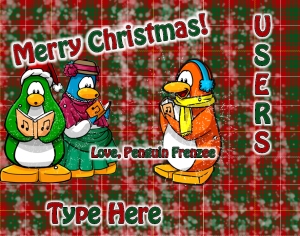

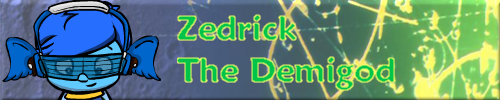

Hey guys!
It’s Mimi and I just wanna say that I can’t work on your site any more. No time for me I’m sorry.
Thanks,
Sammy aka Mimi
Are the orders being worked on?
Not to be pushy or ungrateful… but on the christmas header you made me? Could you make the red a bit darker like in the mixpod I have here: http://www.angelxoxo119.wordpress.com ? Thanks!
Just a darker red, I changed the mixpod.
Yes, that one is perfect. Sadly, I hadn’t come to check until the day AFTER Christmas! Sorry!! Merry Christmas though…
Thanks soo much! My Christmas header is awesome! May I ask who made it?
Just a question. Not trying to be pushy, but when will mine be done?
Is there anyway I could get my header back from before halloween? My dad got a new computer system and deleted everything.
ty
Hey, not to rush anyone… but its been a week since I ordered my banner. Is it almost ready?
WE have lives. You might think it’s an excuse. But other times, when we could be on the computer because we’re at home, we’re not. Why? We don’t want to go blind by our eyes burning into the computer twelve hours a day. I’ll notify Trav to work on your order. I don’t know why he hasn’t been.
-bTiMe
When is mine done?
When it is! They all have lives. (Your welcome Paint. :D)
LOL, Wink!
Trav has been very busy lately, so it may take a while. I can work on it, but I am very busy as well.
Mine didn’t show o:
Use the link. I forgot to add the picture.
emense!!!!(yeh i know i spelt that wrong realy bad)
Thanx!
Omg its AWESOME! Thank you so much!
hurray. 🙂
WOOT!!! EXACTLY 100% Like i wanted!
yay. 🙂
How do you guys afford all of this?
I don’t work here but I know for sure its all FREE.
haha, no i mean like people like Paint dedicate a lot of time here.
haha, I have alot of free time, so when I have nothing to do I make graphics for some time.
Wow awesome eve! Love it!:)
Well, that’s great! Except that I was thinking if the text could be at the bottom of the avatar. Or have another space altogether like this.
See what I’ve done? Yeah, and if it’s not too bad, make the animation like this one;
But keep everything else!
Animation Style:

and picture idea:
Oh OK. I’ll work on it tomorrow as I gotta work on my homework. D:
Is mine being done? 😀 Just wondering, btw, I think Paint did my last one, could she please please make another one, but like I said on the Order Here page? That’d be great!
Oh, sorry! I’ll work on it ASAP.
Awesome paint!That is amazing! 🙂
Thanks! I really like it X)!
Is my header almost ready? It’s ok if it’s not.
~Ashley Di
Sorry! I’m working on it right now.
It’s ok. Don’t worry about it 😉
~Ashley Di
I see you didn’t like my graphic from Cool CP Graphics. I was going to change the size! I was just at school you know. 😦
Nooo I liked it, I knew you were just really busy so I didn’t want to bother you to change the size.
~Ashley Di
Mimi: Ooh, thanks. trust me i’m so busy right now with school. on the bright side by bff just got moved into the same class as me! 😀 Now we can continue our streak of six years! 😀 😀
Ummm, I smy header ready?
Awesome!!!!!!!Well dne mimi that is amazing!
Thanks Flopster, I’m glad you like it
What do you use Mimi?
Photoshop Elements 7 and Photoshop CS5 (sometimes)
I’ll try it out o:
Woww, Mimi you are amazingly fast. Thanks so much 😀
No problem, I’m glad I could help you.
Anyone doing mine? O_O Its pretty simple…
Thanks! It looks awesome!
That is totally awesome Paint. Thanks so much!
No problem! 😉
If Mimi works here why does she order from you?
I guess she couldn’t make the logo herself.
If your a graphic designer here or not, you can still order. 😀
Mimi: I ordered it because I knew Paint could do it and I was having troubles doing it my self.
I put in a new order!
I know.
Thanks Mimi!
(Posted by RonWeasly Not Math Reason- Dont have a wordpress account)
Thanks For the Siggy
No problem! =)
Could you move the penguin down a little mimi? I didn’t want it in the letters… good job though!
Hello! Can i have the HTML code for the blue and brown mim’s wiget titles? She ordered it for me and i need the HTML code. Thanks
the invitation ROCKS! thanks 😀 😀 😀 😀 Do you have club penguin?
Yes, i do have a Club Penguin account. It’s Angel9101. I might come to your party if I have time. 🙂
Hey Paint!
Blue Berry’s party is now FYI.
~-Mimi-~
Thanks a lot Paint! Blue Berry loves it a LOT.
she can’t thank you enough. 😀
~-Mimi-~ 😀 😛
thx for the siggy, paint!!! it looks awesome =))
thank you!!!
Anytime!
Thank you so much Paint! You are an awesome graphics maker.
~-Mimi-~
Hehe, Thanks!
Um, I don’t want to be pushy or anything, but i have been waiting for over a month for my order…..
Did you read my reply to your order?
Thank you so much Paint! They’re amazing. I really like the pic you used for Blog roll.
~-Mimi-~
Oh thanks that one is perfect!
Thanks!!!!
I Gotta Repay You Guys Thank You For Making All My Widgets BTW I’m iJames.
Any time! Hehe, you don’t have to repay us. 🙂 (unless you want to :] hehe)
Wow these graphics are almost as good as epic gfx, great work guys!
thanks! 🙂
I ordered a banner, not a header.
And can u take tht penguin in bwjack banner the one with a pirate bandana and put
k sure. 🙂
Awesome thanks!
could u add html codes below my orders plz
Thanks a lot!
Blue Berry will be really pleased with these.
~-Mimi-~
Hey can u guys work here
http://coolcpgraphics.wordpress.com/
uh… no?
Hey can u visit my chat and see the size http://xat.com/timmy6118clubpenguincheats
use the first one. (the left one) it should work. (clcik for full size…)
Whos doing my order?
Be patient Timmy!
i was just asking
Hey Vivyo.
How did you get the squiggly line brush?
deviantart.com <-search for gimp brushes
Where is it?
I can’t find it.
sorry, idk what it’s called. btw, it doesn’t come glow-y. search abstract brushes. that might be it.
nvm, I got it! I just searched brushes and I found it. It’s like some winter thing. I used it for a graphic. I’m going to use this graphic for my site. I’m making something BIG for my site! The graphic is part of it. I’ll show you the graphic as a sneak peak because you answer my questions and stuff.

That’s the link. Tell me what you think!
wow, that’s pretty good. I have that brush too, but it’s not the brush I used for the logo. Go to the questions section for the right one. 🙂 also, you should get a sunburst brush.
I have never used this Site before, but I would like to ask how do you make Headers and Banners like http://cpclubpenguin.com/ I know they use Gimp can you explain in a Guide or something.
-Thanks
for the fade effect: reduce the opacity of a layer
for the colored background: colors->colorify
for the outlining: right-click layer, alpha to selection, select->grow, new layer, fill with a color
hey paint how did u make the number club penguin font
plz reply
You can’t! There is no number in the font. You just can’t.
How come Paint did it to my header?
Paint put numbers in your header. Those numbers are from another font.
Sorry I have not replied! I am on vacation right now and I really didn’t have time go on the computer. I used a different font to make the numbers.
Which font?
The font is called cookie.
I placed another order. Can someone do it please? It’s a really really simple order!
Be Patient please Munny! (I can’t do it because I dun have the brush)
I’m not patient because I’m EXCITED!!!! This order will help me a lot! You can’t ask me to be patient and calm when this will make me have a GRAPHIC BREAK THROUGH!! Can you? 😀 😀 🙂
…..wow! I never realized a simple black graphic with 1 white stroke of glow would make a person have a Graphic Breakthrough~ LOL
Well now you know! Lol! 😀
Awesome thanks Vivyo! 😀
Hey
i want tht starburst brush like u did check it again.
( the one in the video) ( It said starbursts by dan?)
plz reply
here u go: http://mypslink.com/wordpress/brushes/starburst-or-sun-ray-brush/
Thank you soooooo much!!!
Hey susie
How did you get tht starburst brush?
I cant find it in deviantart.com
timmy6118
plz reply
here:
http://browse.deviantart.com/?qh=§ion=&q=starburst+brushes#/dj68wm
How do you put it in gimp?
Hey i want tht starburst brush like u did check it again.
( the one in the video) ( It said starbursts by dan?)
Munny,
here.
1.Find gimp 2.6 in the folder you downloaded it
2.click it
3.If you u want brushes click the brush folder and paste the brush in there.
😀
Wow it’s great. Thanks Vivyo! 😉 😀 🙂
-Blue Berry 5
Hey susie
How did you get tht starburst brush?
I cant find it in deviantart.com
Hey Paint,Where u got the club penguin font??
its called bumbastika 🙂
i know but how do u get it
vivyo’s edit: google “bumbastika font”
Thx i got it 😀
Thx i got it 😀 the font
thx u guys rock
Hey vivyo howd you get those brushes?
deviantart.com <-search for gimp or photoshop brushes. it doesn't matter.
How did you get tht starburst brush?
I cant find it in deviantart.com
vivyo’s edit: i think deviantart also. i dun remember what i searched. u should ask susie.
Hey,
I have a question for you. (I don’t know if Vivyo could answer this maybe)
How do you make a custom penguin? I really wanna know. I use Photoshop but I used Gimp before and they look pretty similar with effects and stuff.
~-Mimi-~
You can also email me the answer at mimicpcheats@gmail.com 😀
By the way Blue Berry 5 ordered something from you guys. If you haven’t seen the order yet since you have to approve of it. 🙂
u have to cut and paste stuff, draw stuff, and color. like no actual effects.
Oh okay. Thanks a lot Vivyo! I’m gonna attempt it but I don’t think I’ll succeed. 😀
Can someone tell me how to add those glow lines (squiggly lines) to your banner in gimp? I don’t have all the brushes that Vivyo does (I saw the video). Can someone help. How do I get all those custom brushes?
yeah, how do u get those brushes
deviantart.com search around
Hey can u finish it
finish what?
How do you cut all those blue stuff And put on a header.
On club penguin using gimp.
Use the magic wand tool and click the BG. then use the delete key on ur keyboard
Wheres the BG? Thx for the widget title
vivyo’s edit: bg stands for background
thx
Can you make a video how to make a banner?
that’s kinda vague. can u be more specific?
How do u make a header and banner? Please do banner first
erm sure…
edit: go to my youtube channel: http://www.youtube.com/vivyo i uploaded a video on how to make graphics
edit2: “This video is still being processed. Video quality may improve once processing is complete.”
ok thx for the video
awesome could u put the HTML link below it
sure 🙂 filler this is a filler lalalala
could u put the HTML link on all of my orders
sure. but why do u need an html link for a widget title?
tht was timmy’s
vivyo’s edit: OH SORRY! your avatars are the same so i got confused.
holy awesome
how do u get the expert kind of paint plz tell me
Well, Paint, uses http://paint.net Then Vivyo, Traveler, btime, and I use GIMP at http://gimp.org
Yep! That’ what I use (gimp). GIMP can do a ton of things! It’s a really good program. Paint.net is also pretty awesome!
um… there’s no expert kind of paint. there’s different programs to sue though like Susie said. You can use aviary.com. It’s free and online.
I have two questions. Can someone tell me how to outline text in color and how to to make a glow around penguins and other objects (on gimp).
Thanks!
~Munny1
P.S. Am I asking too many questions? I guess it’s okay because I have a banner on my site for you guys.
Lol munny. Dun worry it’s fine!
1. right click the text on your layers dialogue and click Alpha to Selection, go to Select, down to grow, then I would suggest about 2 or 3. Then I usually open up a new transparency layer and fill it in with whatever color you want. Then go to select, none.
2. You do the Outlining steps but before you fill in, you change the shade lighter, so if you wanted blue, change it to a light blue, etc. Then you duplicate the layer, and fill it in with the oringinal color, then duplicate that layer 2 times. So you have 3 oringinal outline, and one light shaded outline. Then you go to Filters, Blur, Guassian Blur, then set it to 5.0 for the highest layer, 10.0 for the middle oringinal layer, then 20.0 for the last oringinal color layer. If you need a more orginized tut. go to http://youtube.com/vivyo and find her How To Make A Glow/Neon Look On GIMP video or something close to that.
Thanks a lot Paint. They’re great. 🙂
I have a question about GIMP. When I’m working on GIMP I make my graphics animated, I save my graphics, I upload them to my site, and then they are not animated anymore. Can someone PLEASE help me?
Thanks!!
~Munny1
did u save them as an animate gif? (.gif file and then check the animated box)
Ohh. Let me try that and I’ll let you know what happens.
Thanks Vivyo!
It worked! Thanks! I have another question about gimp, if anybody can answer. Can someone tell me how to make text fade in and out on gimp?
Thanks! BTW, I put your banner on my site. If you look for it, look for a lightray widget that says “Our GFX Maker.”
~Munny1
I have never done that before, but I would guess that Vivyo or whoever did do it, did it by creating animation slides, (For the text), then on each slide she would lower the Opacity a bit…
Ohh. Now that you mention it, that seems like it should work. Thanks Susie!
yup susie’s right about the opacity thing
HOLY AWESOMENESS!!!!
Hey Vivyo I have a question for you.
Do you use Photoshop for making a penguin change it’s position like Munny’s penguin?
If not what program do you use to make a penguin change it’s position.
I’d love to try and make my own. 🙂
~-Mimi-~
GIMP I believe
yeah gimp. everything’s gimp. 🙂
oh my gosh! How on earth do you use gimp for that???
Magic…
Ooh la la!
Vivyo,
I placed another order.
I hope you can do it.
Thanks!
~Munny1
Munny, no offence or anything. But sometimes you can hurt the graphic designer’s feelings if you keep doing that. Not exactly me, but have you ever even given the others a chance?
no offence to you or Vivyo
none taken 🙂
none taken
Thanks SOOOOO much!
Love It can you make it a bit bigger?
you have to go to the link for full size. trust me, it’s the same size as your current default banner
Ok thanks! You guys are great!
Thanks susie!
I really dont mean to bother you but when i put the widget in my sidebar
and i click it it says ”search not found”
http://www.thewwcheats.wordpress.com <—can you please go there an click the widget on the sidebar and check it
Sorry to bother you
it’s because the link is “http://www.thewwcheatsheadliner.blogspot.xn--com-9o0a/” instead of “http://www.thewwcheatsheadliner.blogspot.com”
and so what can i do to fix it??
vivyo’s edit: (sorry cant reply for some reason)
go to widgets. then image. (add an image) put the link for the image at image url and then on “Link URL (when the image is clicked):” put in the link of the website u want it to go to
i tried that did not work,so i tried a different way and it worked
Just use the new HTML code given..
I have a question for Vivyo. What to do you use for making animated graphics?
If you could tell me this, I would be really happy!
~Munny1 🙂
gimp
Don’t we all use GIMP?
vivyo’s edit: why can’t we reply after like 2 replies? anyways… yup. 🙂
Well I just click any random place where it says Reply, then it always ends up under the latest comment on the oringinal comment
No I mean to make the graphic move. I use gimp too.
vivyo’s edit: we still use gimp for that…
Thanks so much for the widget titles Vivyo!
youre welcome 🙂
Thanks a lot for the widgets Susie. 😀
~-Mimi-~
I LOVE IT THANKS! I MIGHT NEED A BANNER AND THIS IS WERE IM GETTING IT! ITS GREAT!
thanks. 🙂 and yw
Are you making my header or do I have to repeat myself just because I accidentally posted my comment in the wrong spot?
susie’s supposed to be working on it. calm down.
Oh shoot, sorry I forgot because it wasn’t in the orders section. No worries tho, putting everything aside and working on this! Sooo sorry!
@Susie: Its okay, I just wanted to know if you were going to make it or not. 🙂
I ordered a long time ago. Before a lot of people. Can you tell me if you’re working on my order?
Thanks!
~Munny1
yup im done now
thx so much!
Thaks for the logo Susie. 🙂
Billy Bob 1
No Problem! I’m glad you liked it.
Thanks Guys You Rock!!!!
-Drake
Hey susie! thanks but can you like change the size for the wordpress size
904×160
or i can just crop it on paint?
Ok nevermind….
Thanks so much susie!
PS: i added you on youtube..
Ok nevermind….
Thanks so much susie! 🙂
PS: i added you on youtube..
I can change it, or I hope I can. LOL. It’s in Pickup
(I accepted! =p )
A header for “Cp4real” In Green and pink. It is a Club Penguin related website, Thanks!
~Wink
vivyo’s edit: k workin on it right now!
this should be in the order section. also, is this a separate order or is it the same?
separate, sorry I commented in the wrong place!
Aww vivyo you rock at graphics!
and put my penguin in the header too
Wink, what size do you want
… IDK the average “Header” size? lol
I have the theme Vigilance if that helps anything…
I also need this penguin in it. http://angelxoxo119.files.wordpress.com/2010/06/angelxoxo119.jpeg
I couldn’t take the background off and I only want the big penguin used. Thank you for your time!
Thanks Vivyo You Rock Ill Give You a Prize Soon!
-Drake
thx.
I submitted another order
Vivyo, you know those squiggly white lines in your support banner? What are those called?
uhhh… glow lines? idk
😀 Thanks!
Vivyo, I submitted another order. Can you do it?
yeah just finished it. 🙂 should work becuz i tested it out.
thanks! :d
Thanks Viv!
It’s looks cool for a MAC background
thx. 🙂
I gave you another order.
thanks!
Wow!
That is amazing. Thank you so much Vivyo. 🙂
It’s animated! AWESOME!!
thanks. 🙂 awesome dancing, huh? 🙄
yeah!
I have a question. What two fonts are in your header?
grobold and hand of sean
Thanks!
lol i made a new order too
Thanks! It’s awesome!!
I made a new order
i love it!! its awesome thanks!!!!!!!!!!!!!!!!!!!!!!!!!!!!!!!!!!!!!! 🙂
Thanks Vivyo!
Thanks a lot! I love my logo.
Your graphics shop rocks!
~-Mimi-~
PS. You should make a banner so people can support you. If you did I would add it to my site. 🙂
Awesome! Thanks!
Whoa Its camazing
WOW!!! I love it!
Thanks a lot vivyo it’s awesome. 🙂 😀 😎
~-Mimi40751-~
PS. I’m going to add you to my blog roll. Your graphics rock! 🙂
thanks! 🙂
Thanks again!
You make graphics so fast. 🙂
~-Mimi-~
Wow! Thanks Vivyo I really appriecaite you making the pic for me!!
you’re welcome. 🙂
Remote Fill is too large..
read the instructions…